Footer
Navigate to Appearance > Customize > Footer to access the footer options.
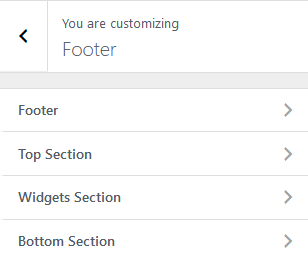
Footer Sections
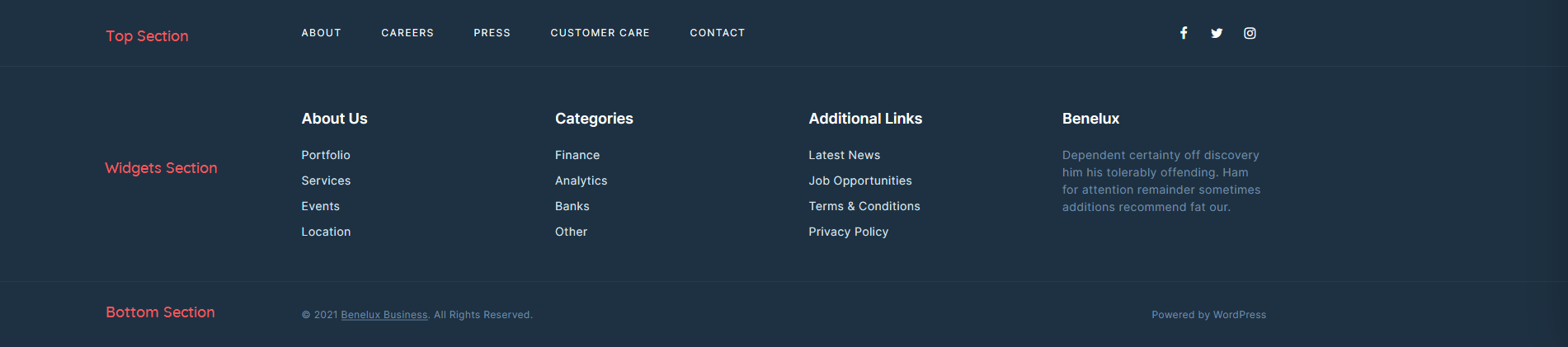
Top Section
Navigate to Customize > Footer > Top Section to access the options.
Top section is divided into 2 sections: section 1 and section 2. Each section can display one of the following content:
- Navigation – Footer Top Menu ( Appearance > Menus > Display location )
- Social Links – Social media links from Customize > Social links option
- Custom – html/text content or shortcode
- Blank – leave empty
Widgets Section
Navigate to Customize > Footer > Widgets Section to access the options.
Layout options:
- 1 columns
- 2 columns
- 3 columns
- 4 columns
- Disabled
To add widgets to widgets section, go to Appearance > Widgets page or Customize > Widgets.
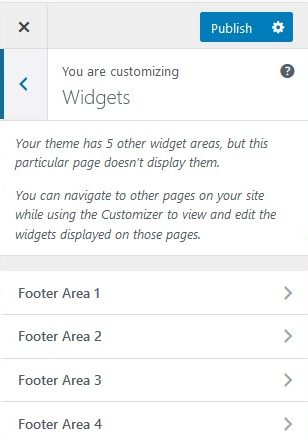
Bottom Section
Navigate to Customize > Footer > Bottom Section to access the options.
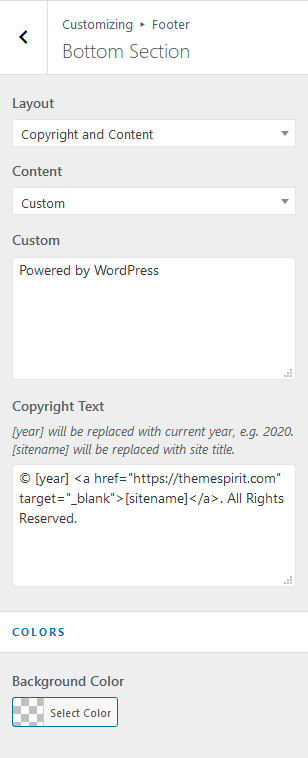
Layout options:
- Copyright – Centered copyright text
- Copyright and Content – Copyright and one of the following content
- Navigation – Footer Bottom Menu
- Social Links – Social media links from Customize > Social links
- Custom – html/text content or shortcode
- Blank – Leave empty
- Disable – Hide bottom section