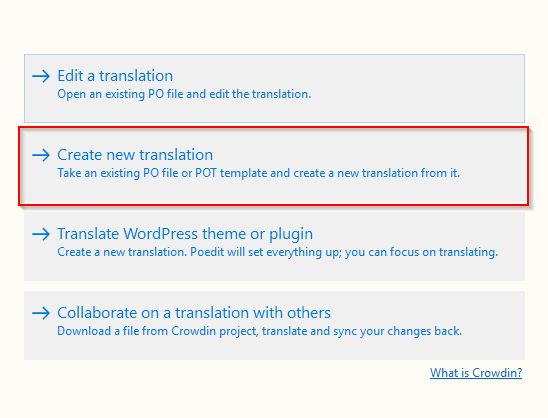Translation
Lava is translation ready. It’s easy to localize/translate your WordPress website, simply follow these 3 steps to run a completely localized website:
- Install WordPress in your language or install your language from WordPress Admin.
- Upload the translated PO file to theme’s languages folder.
- Create contents in your language.
How To Install A New Language
Since WordPress 4.1 you can install new languages (and change your website language) from the WordPress dashboard. It’s very easy. Skip this if you already run a copy of WordPress in your language.
- Go to WordPress Admin Settings > General option
- Under Site Language, select the language you’d like to install and click Save Changes button.
How To Translate WordPress Theme
- Download and install POEdit translation editor.
- Open POEdit and click Create new translation.
- Select the lava.pot file from theme languages folder ( lava/languages/ ) and click Open.
- Select a translation language from the popup window.( e.g. German (Germany) )
- Translate all the strings in the list and save the .po file without altering the file name.
- Upload these files (.po and .mo) to lava/languages/ folder on your server. That’s it!
Multilingual Sites
For multilingual sites, we recommend to use plugins like WPML and Polylang. These plugins are well-known solutions for multilingual websites and it’s popular among WordPress users. Lava theme is compatible with these plugins.