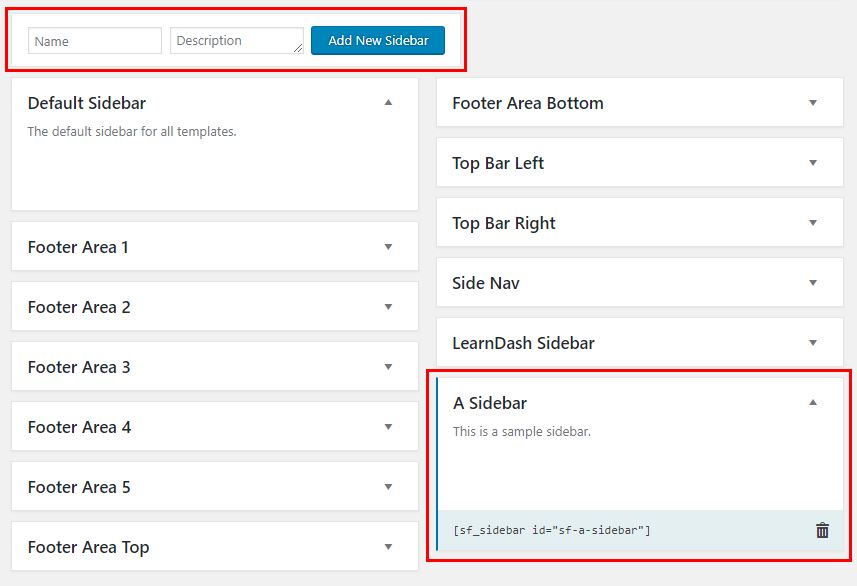Custom Sidebar
Custom Sidebar allows you to create unlimited number of sidebars, go to Theme Menu > Settings > General to enable Custom Sidebar feature.
Adding a Sidebar
- Navigate to Appearance > Widgets page and locate the add new sidebar box on top of sidebars column on the right.
- Add a unique sidebar name and description (optional), then click the Add New Sidebar button. That’s it!
Removing a Sidebar
- Expand/Click on the sidebar you’d like to remove.
- Click on the Trash icon on the bottom right of the sidebar box, and click okay to confirm you want to delete the sidebar. That’s it!
Display Sidebar With Shortcode
- Use the sidebar shortcode displayed on the bottom of the sidebar box in a post/page or wherever applicable.
[sf_sidebar id="sample-sidebar"]