Activating your theme does not only confirm your purchase of Vox theme via themeforest, but also unlock features like automatic updates. You do not need to activate the theme in order to use Vox theme.
- To activate the theme you need to generate an API key from our support center. ( Don’t have an account? Register here. )
- Go to your Account page, click Manage Licenses button within Licenses section.
- Once you are on Manage Licenses Page, choose the purchase code associated with your theme, then enter the domain where the theme will be installed and click Generate API Key button.
- Go to Vox > Activate Theme page, paste in the API key generated from the previous step and click Activate Theme button.
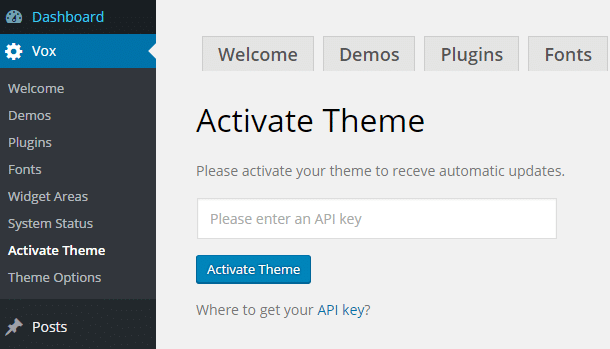
If you have purchased multiple copies of the theme, you can use the same account to add more purchase codes. To do that, simply enter your purchase code on the bottom and click Verify New Purchase.